Connect Your Wallet
BY HEEEY
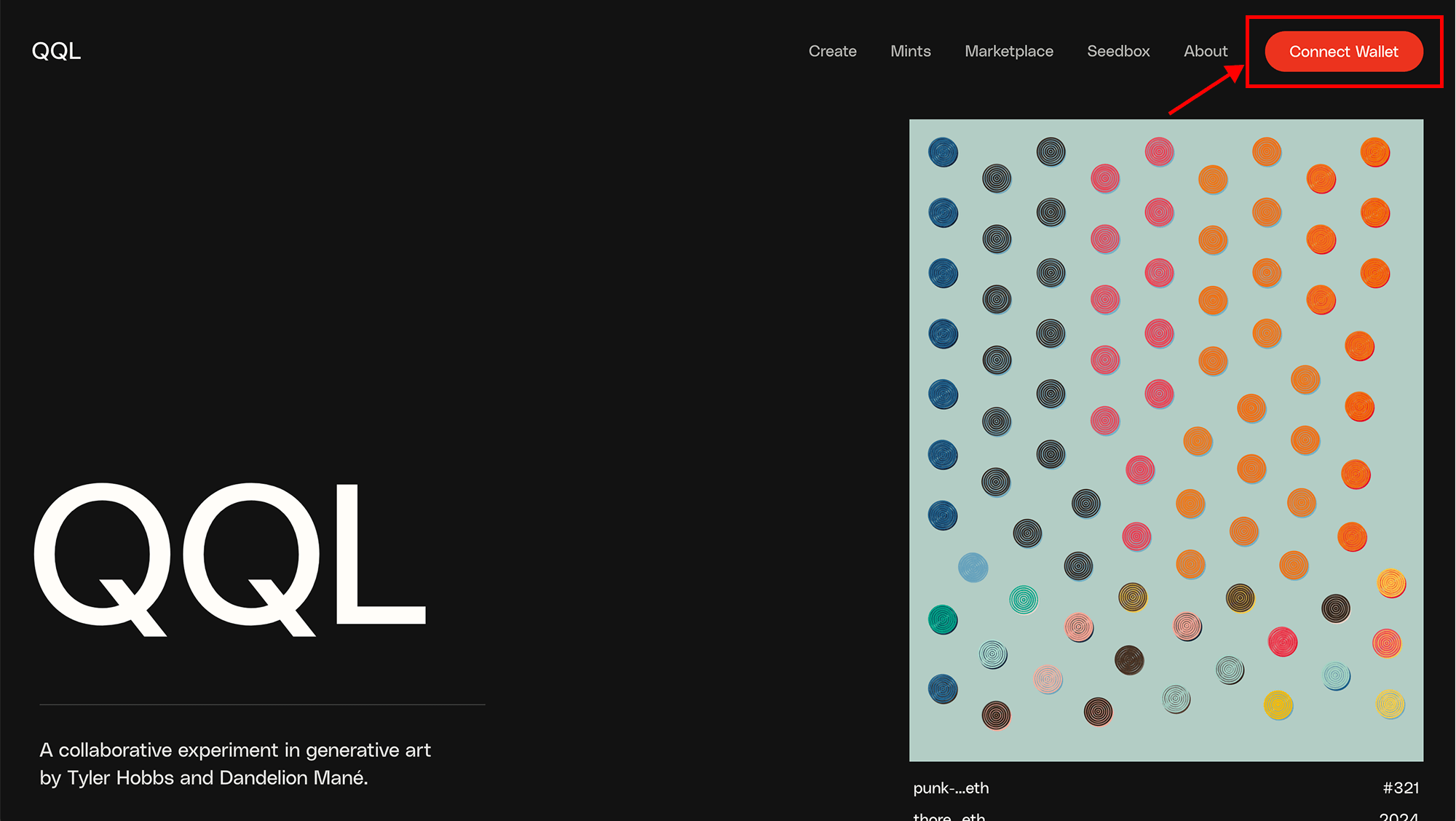
Why Connect?
To explore the QQL algorithm through the QQL website and to generate and store your own seeds you need the MetaMask browser extension, a cryptocurrency wallet used to interact with the Ethereum blockchain.
Although you can generate seeds without a wallet, connecting to the QQL website through MetaMask, which gives you access to an Ethereum wallet address, allows you to save and mint your favorite QQL seeds.
Generating QQL seeds is free—you do not need any form of money, token or cryptocurrency.
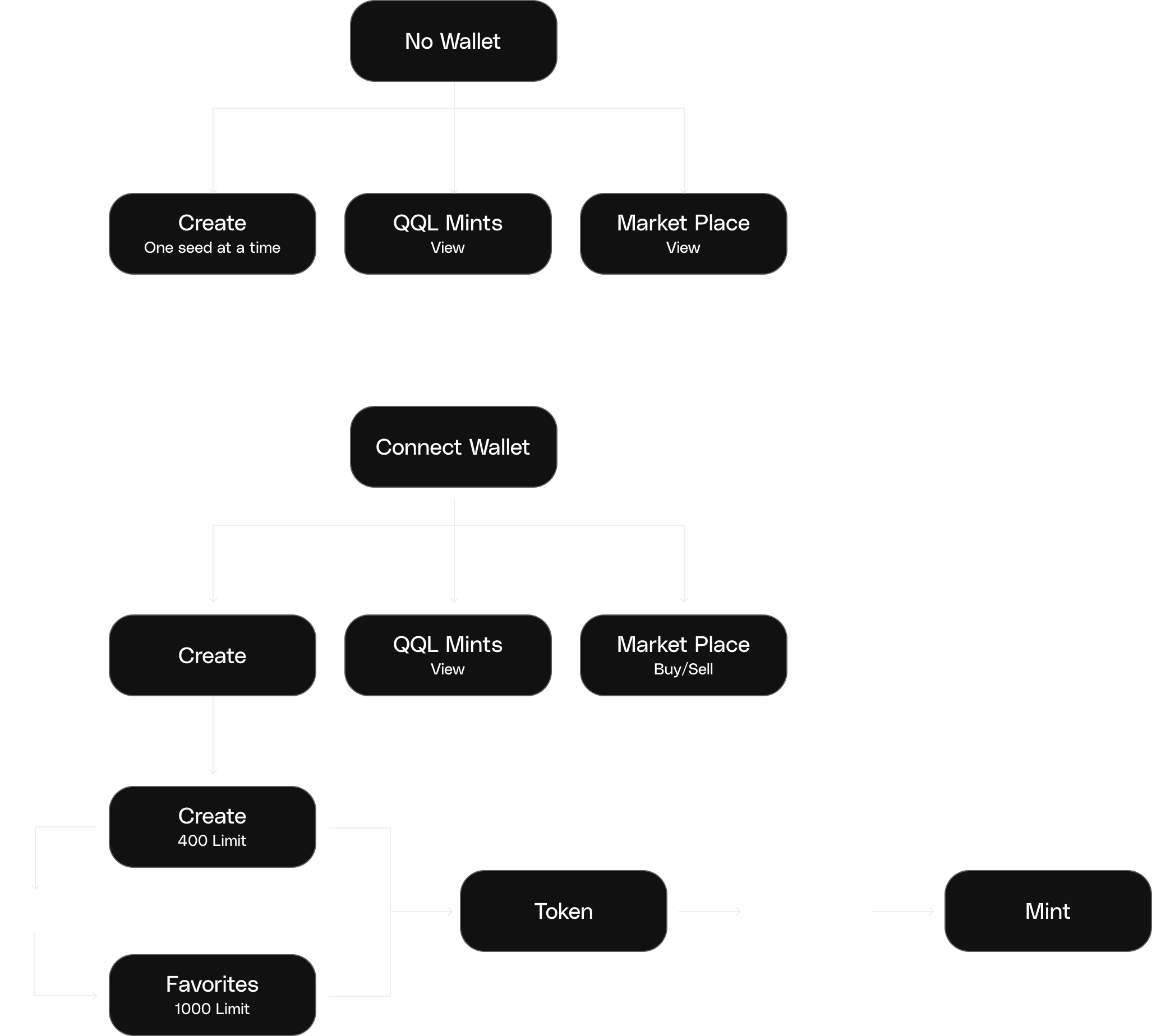
Get MetaMask
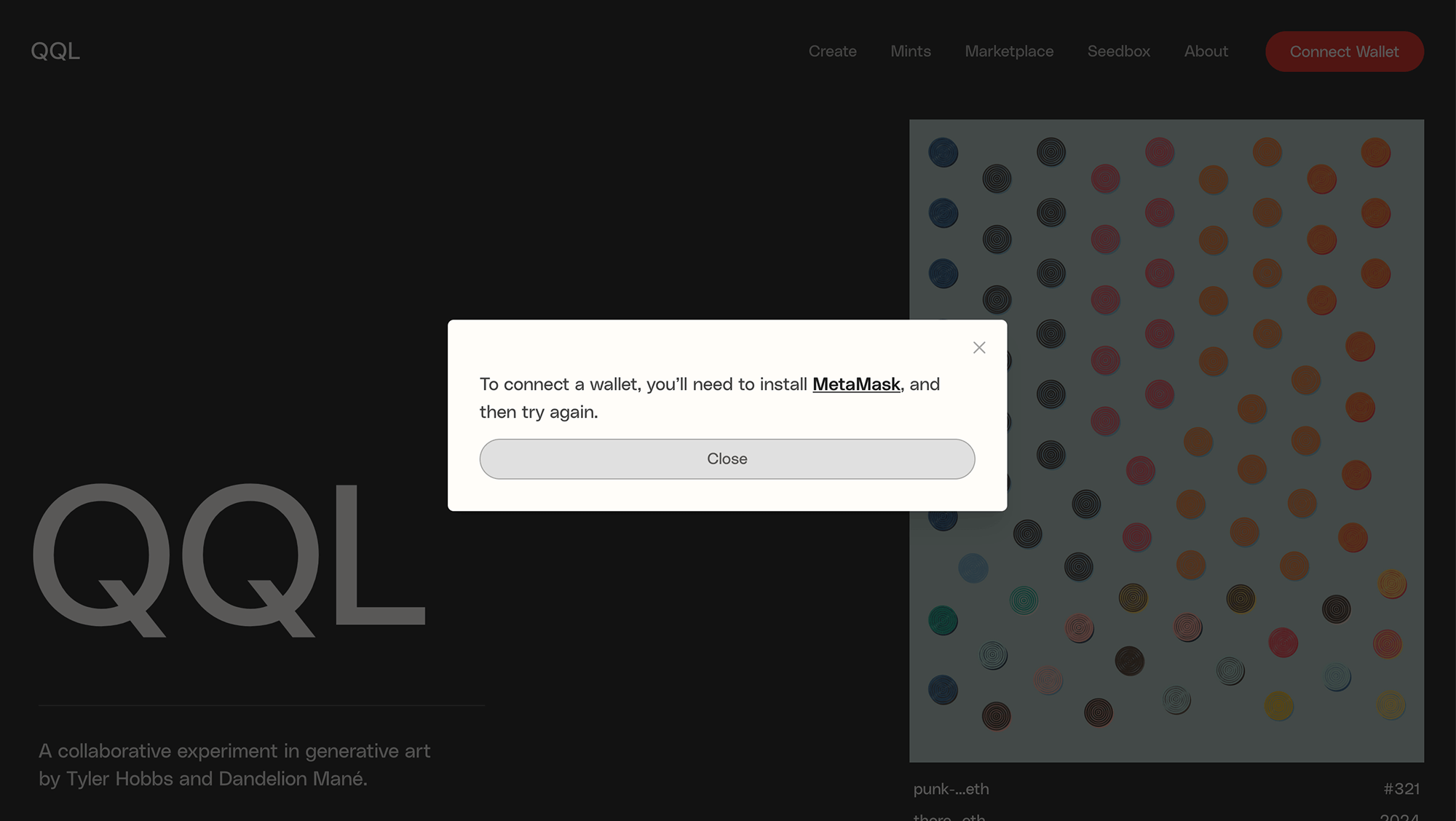
If you don't have MetaMask installed, when you click the "Connect Wallet" button you will be prompted to install it. To get MetaMask on your browser you can follow this link. MetaMask's web extension is available for most modern desktop browsers except Safari.
You start by following the steps to "Create a new wallet".
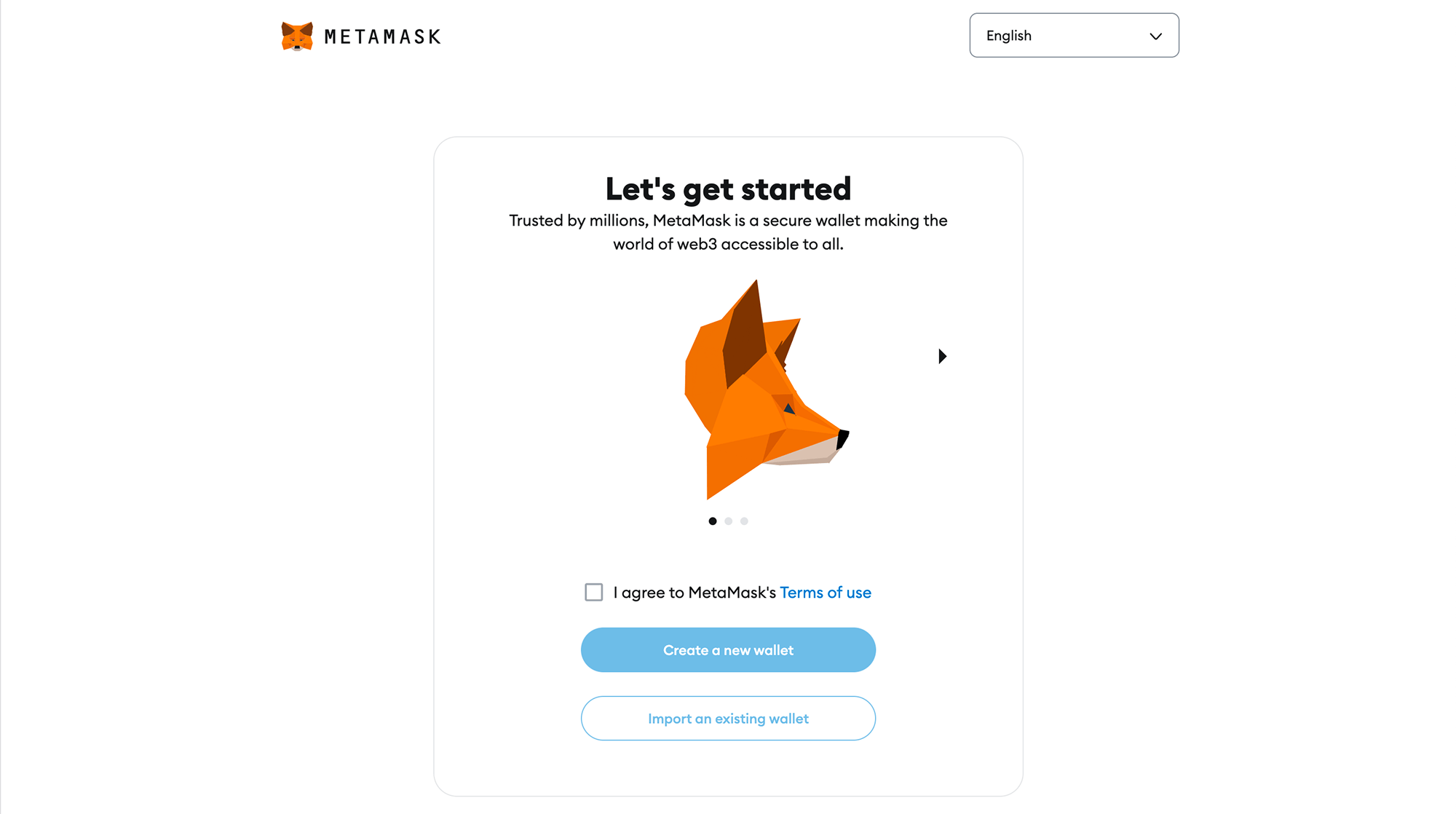
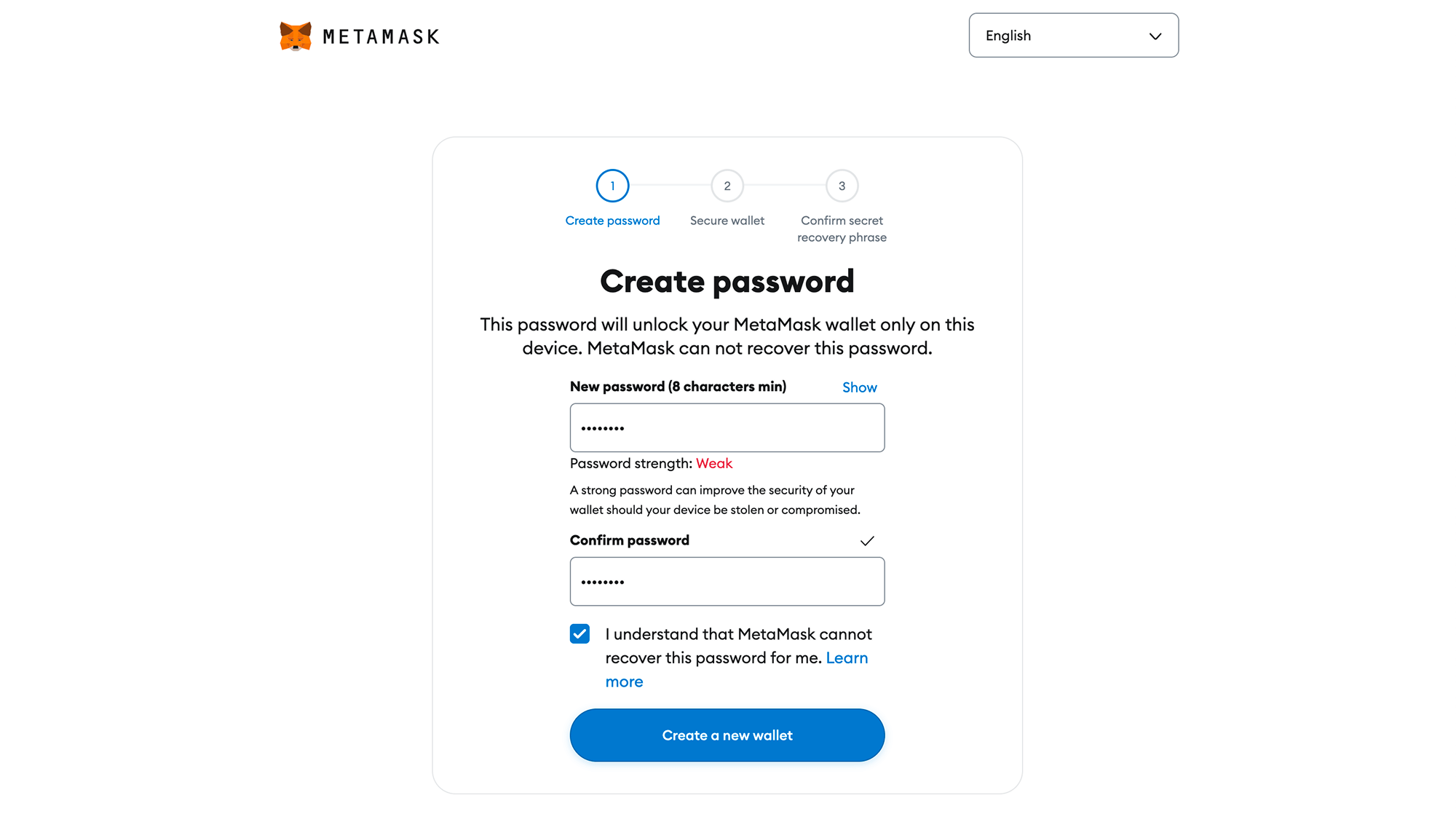
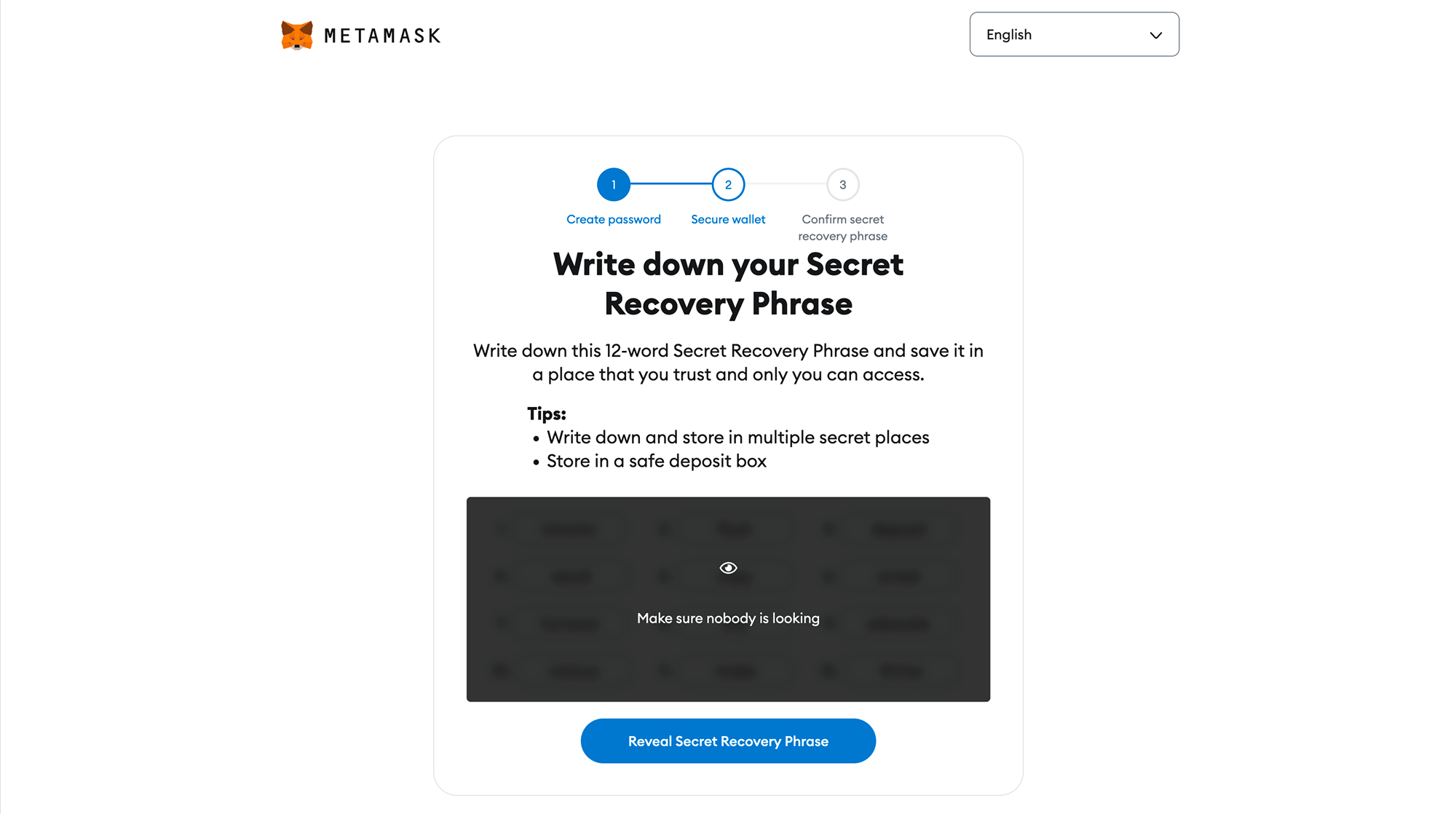
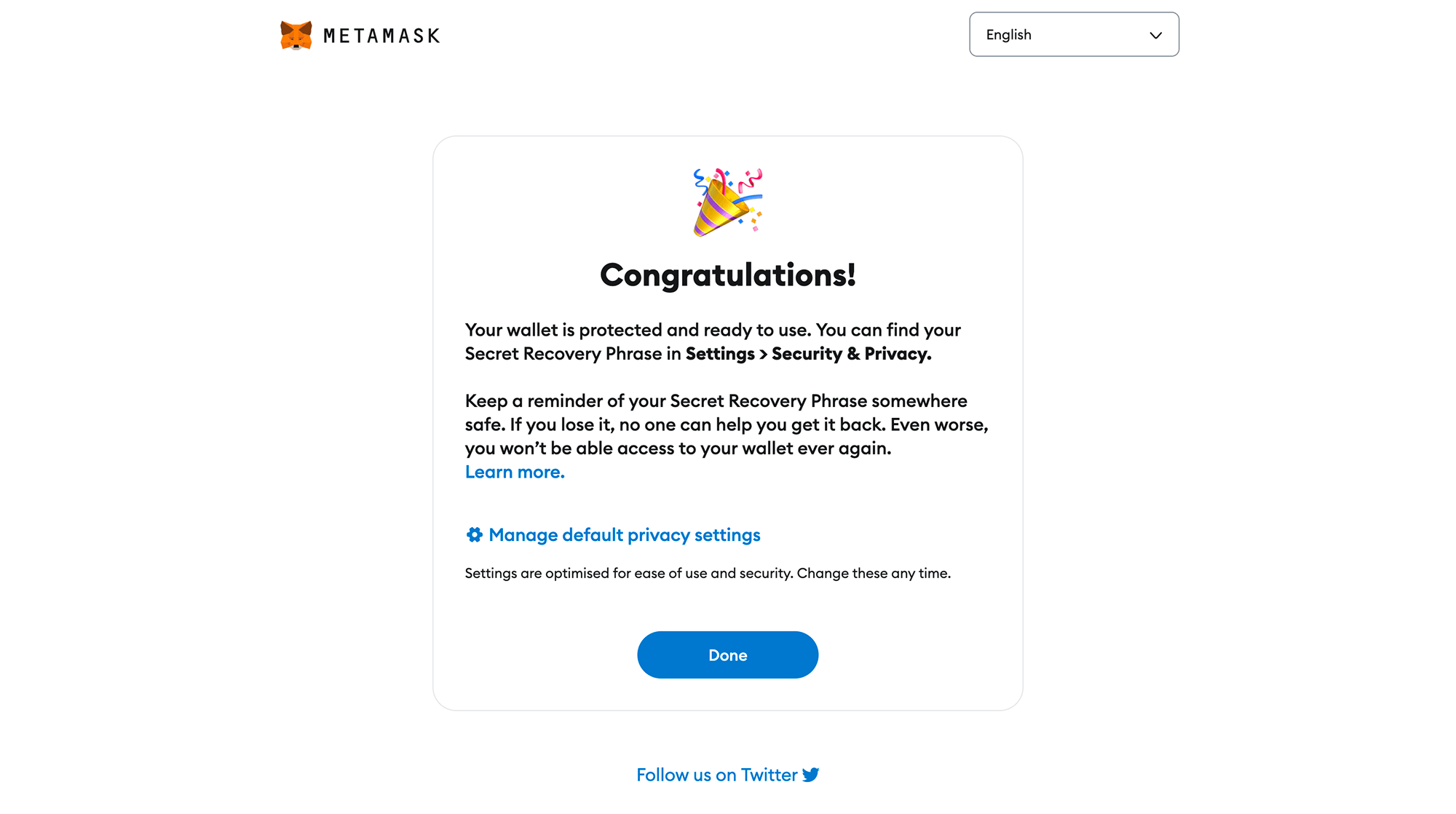
The password you create can be used to access MetaMask on your current browser.
After creating a secure password you are given a 12-word "secret recovery phrase" that you must write down on paper and keep safe. Do not store online, on your phone, or share with others. It is important that you keep this password safe & do not lose it. This secret key is the "password" to your wallet's address. This address is connected to the QQL seeds you generate.
If you change to a different browser or computer you will need to download the MetaMask extension again, import your existing wallet by typing the secret recovery phrase and generate a new browser extension password.
Connect
Once you have MetaMask installed on your browser you can proceed to connect your wallet to qql.art.
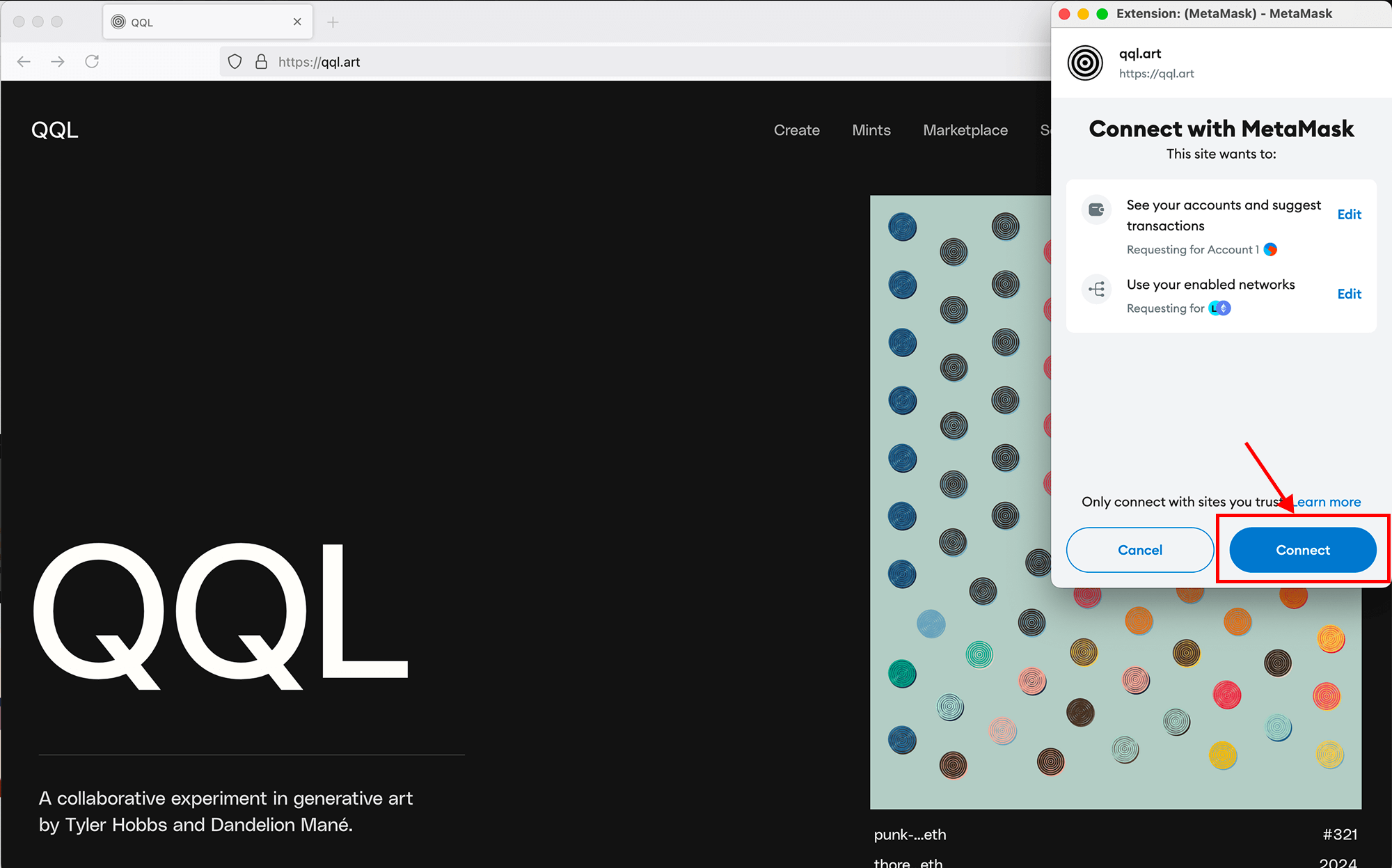
A MetaMask pop-up appears on the top right of your browser prompting you to connect your wallet to the qql.art website. By connecting, you can then generate seeds with your address stamp as well as use your wallet to buy or sell seeds in the marketplace.
You have connected successfully if you see "0x" followed by three characters, three dots and three more characters on the top right of the QQL website. It's time to go to the Create page and start generating seeds.
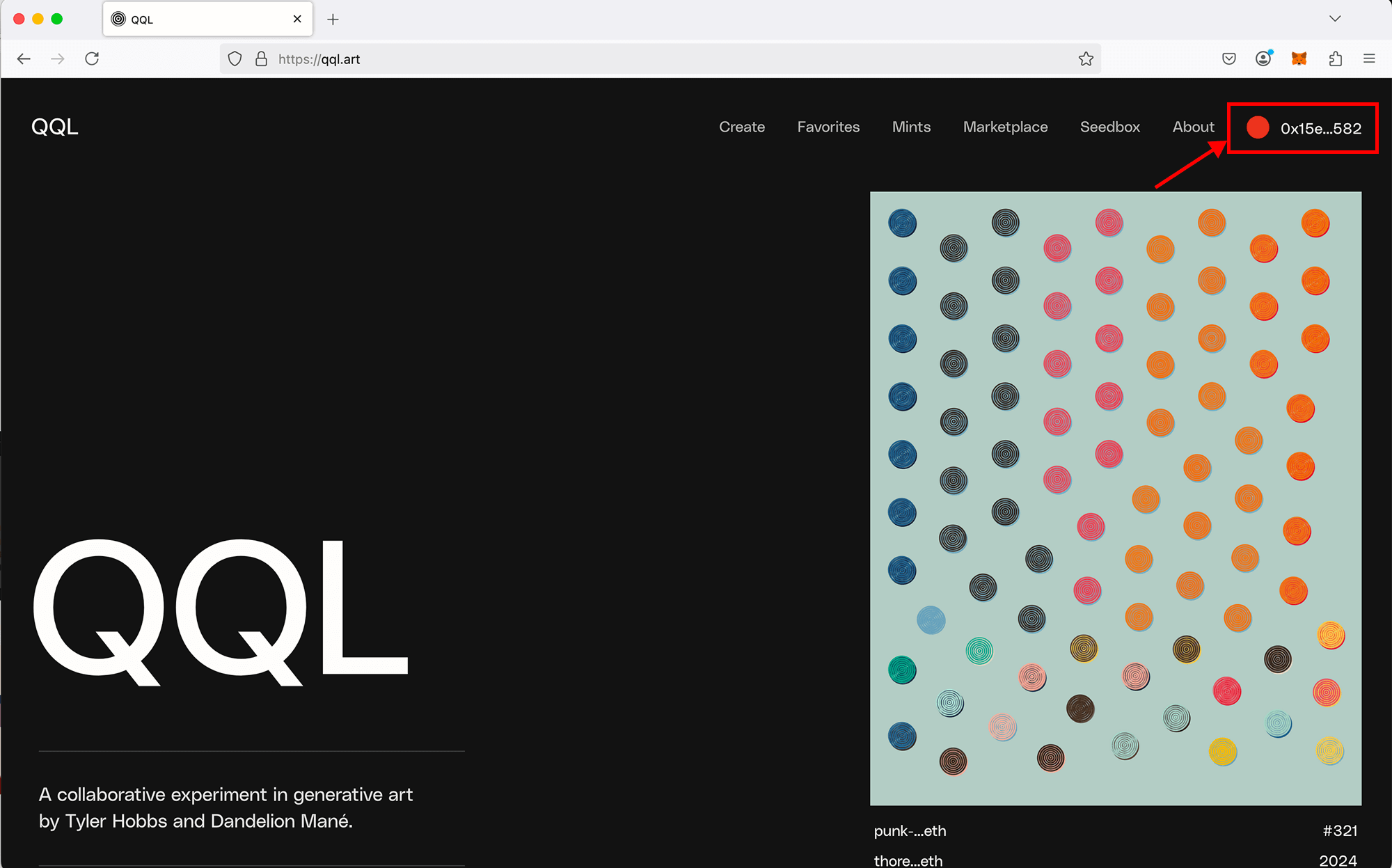
Pro Tip
If you can’t connect, make sure that your MetaMask wallet is on the Ethereum Mainnet network by clicking on the top left icon of your MetaMask dropdown.